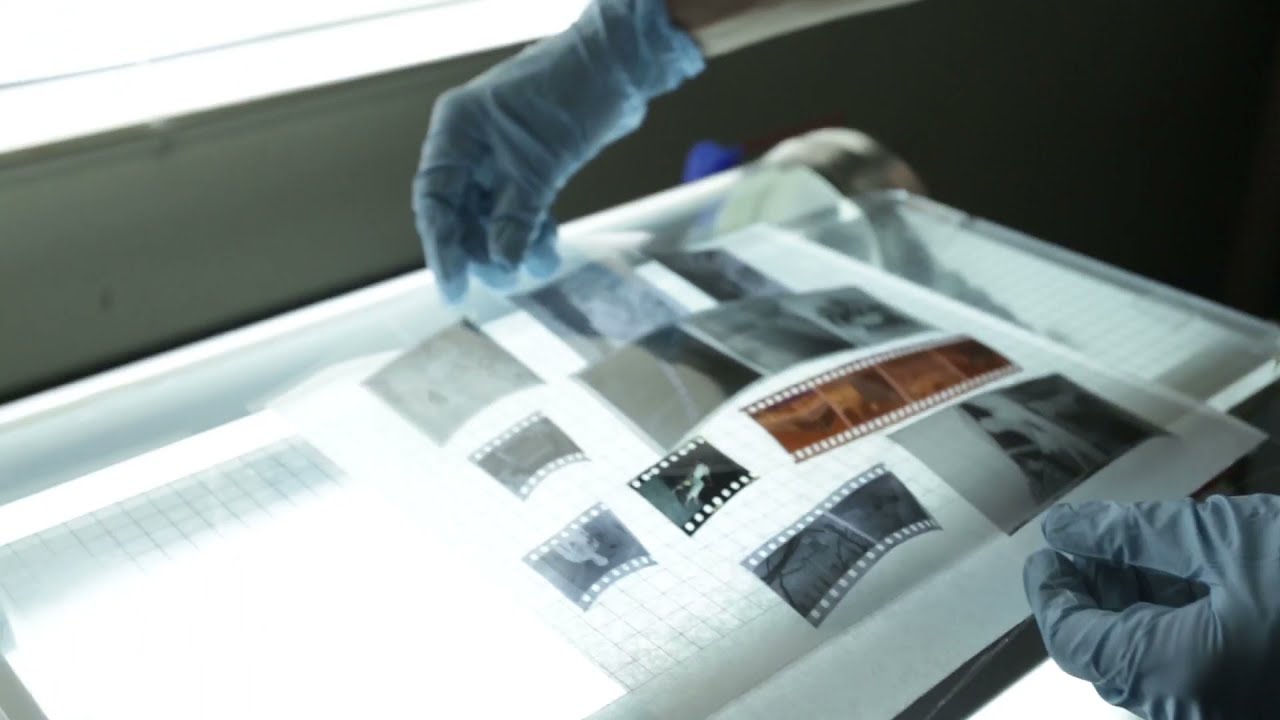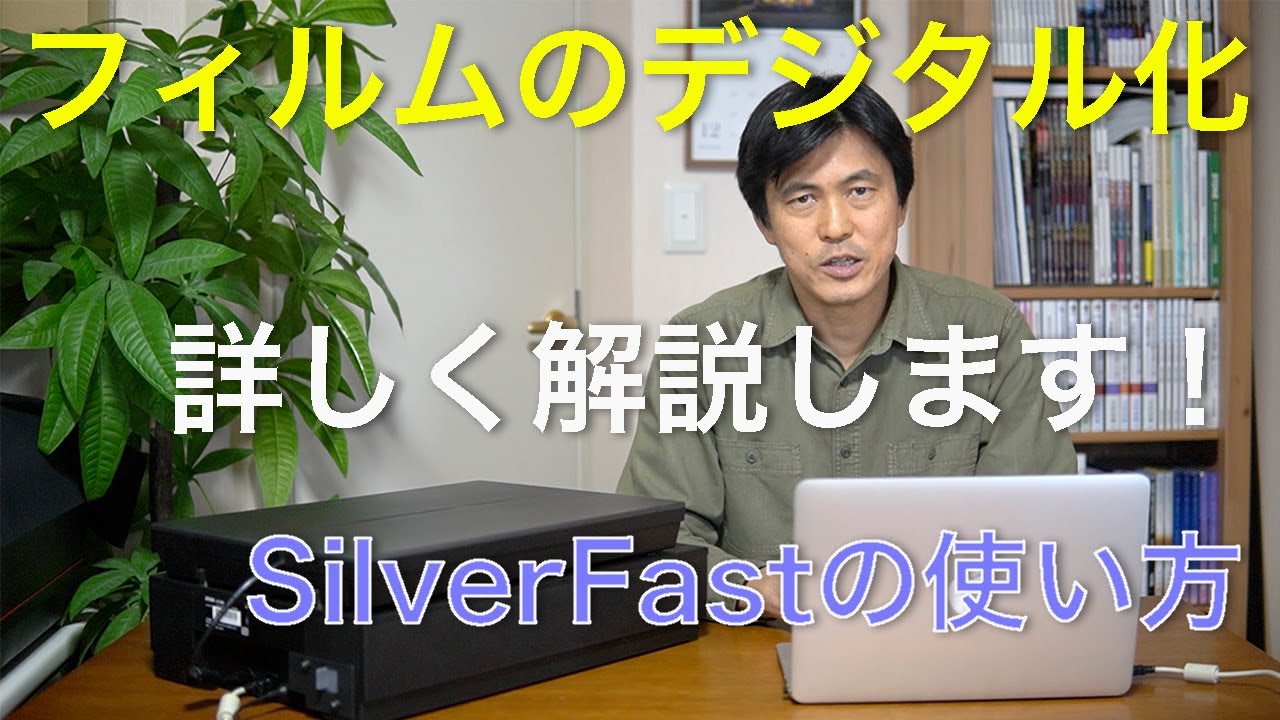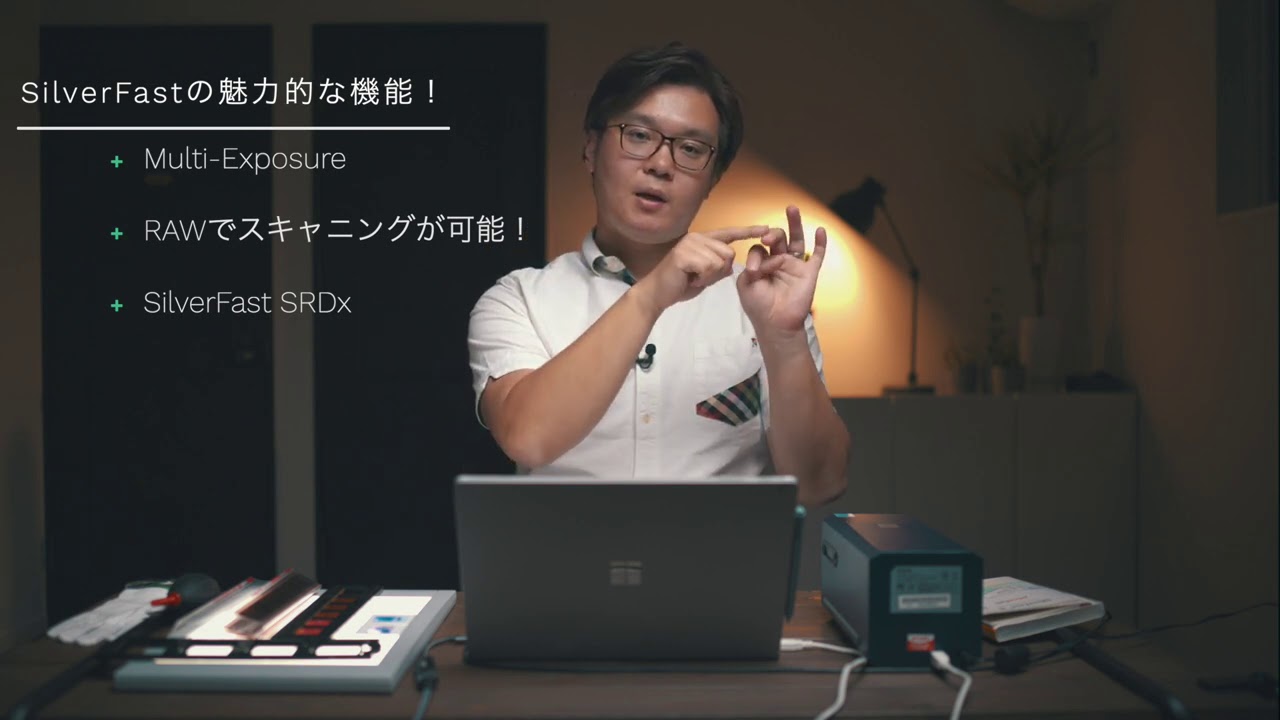【フィルムのデジタル化】フィルムスキャンソフト「SilverFast(シルバーファースト)」の使い方
- 645ポジフィルム、4×5ネガフィルム 8×10ポジフィルムのスキャン を試す。
- ホコリやキズを修正してくれる機能iSRD、これを使うためにSilverFastを選ぶ価値がある。
- 長期間保存された色褪せた写真を一発で補正してくれるACR機能にもすごく助けられている。
- SilverFastを使うとスキャナの機能を最大限生かした形でスキャンできる。フィルムの色は永遠ではないのでベストショットをデータ化していく必要性を感じている。
Watch Video

最高スペック!SilverFastでフィルム写真をはじめよう!エプソンGT-X830なら無料ダウンロードできちゃう!
- いまこそフィルム写真 なぜデジタル全盛の今なぜフィルム写真をやるのか、どんなメリットがあるのか?
- 現像してきたネガをスキャン! SilverFast(スキャンからレタッチまでできてしまうソフト)を使ってスキャン(6:22~)
Watch Video

フィルムスキャンソフト『SilverFast Ai Studio 8』の魅力を簡単解説!
- ホコリが、どうしてもスキャン写真に付いてしまう
- スキャンした色がしっくりこない、カラー補正が後から大変!
- 写真の黒つぶれをスキャン段階でもなんとかしたい!
Watch Video

『SilverFast Ai Studio 8』でフィルムスキャンに挑戦!スキャナーは「Canon Canoscan 9000F MarkⅡ」を使用
- 0:42 フィルムをスキャナーにセット
- 3:07 『SilverFast Ai Studio 8.8』の設定
- 7:07 プレスキャン,自動フレーム機能
- 9:28 『SilverFast Ai Studio 8.8』で編集開始
- 11:32 ヒストグラム,グラデーションの機能紹介
- 14:30 グローバルCC,セレクティブCCの機能紹介
- 16:24 アンシャープマスキングの機能紹介
- 17:57 iSRDの機能紹介
- 20:38 スキャン開始
- 22:00 Multi Exposureの機能紹介
- 28:40 プレゼント企画 »
Watch Video