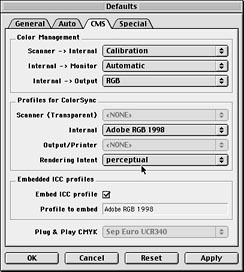 Color Management System Information
Color Management System Information
Using SilverFast, you have a few options of how your
profiling is set up. The easiest is to sync SilverFast
with Photoshop. The two programs become as one
this way. The image in Photoshop will look identical
to SilverFast's.
To do this, you simply set SilverFast's working
space profile to be the same as Photoshop's. To
improve this even more, you can upgrade to the
IT8 calibration version of SilverFast.
ColorSync & ICM
SilverFast can even use ColorSync of the Macintosh
or ICM of Windows to use profiles. Simply choose
CS or ICM and you have access to all of your system
color profiles.
 English
English Deutsch
Deutsch Français
Français Italiano
Italiano 日本語
日本語 Español
Español Português
Português Russian
Russian Chinese (Simp.)
Chinese (Simp.) Tschechisch
Tschechisch Polnisch (nur Shop)
Polnisch (nur Shop)



