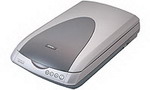One of the most influential pieces of technology to my career is SilverFast. It changed the way I work and using it started me on the journey I have gone on with post processing my images. What SilverFast does to a file is equivalent to putting on sunglasses on a very bright day. It helps you see the image most clearly.