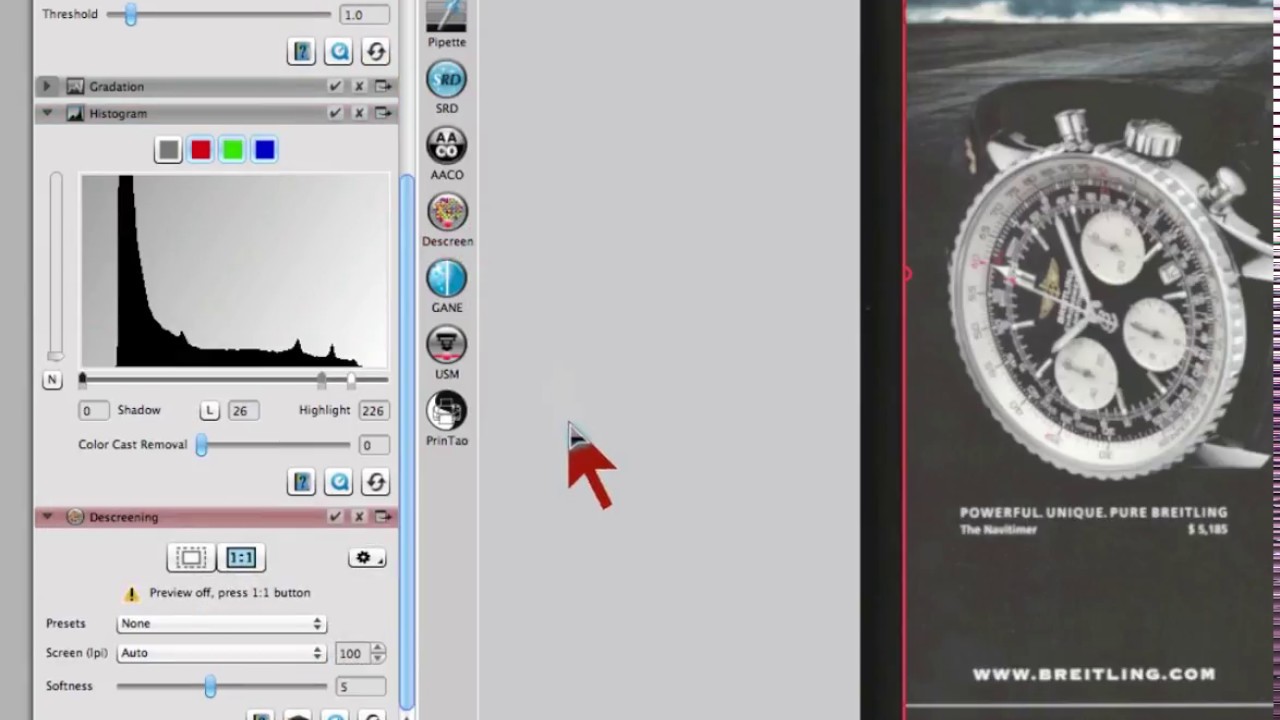Descreening is always confronted with the challenge to find out which is the proper screen. Whenever trying to descreen in Photoshop customers will most likely sacrifice image details since the available filters and Photoshop’s workflow are not designed specifically for a descreening process.
SilverFast’s ingenious descreening uses a Fourier transformation to analyze the screen and also have the scanner select the best possible resolution for the required descreening process. Descreening will generally cause a slight decrease in sharpness. To compensate for this loss SilverFast has an option to apply Unsharp Masking simultaneously.