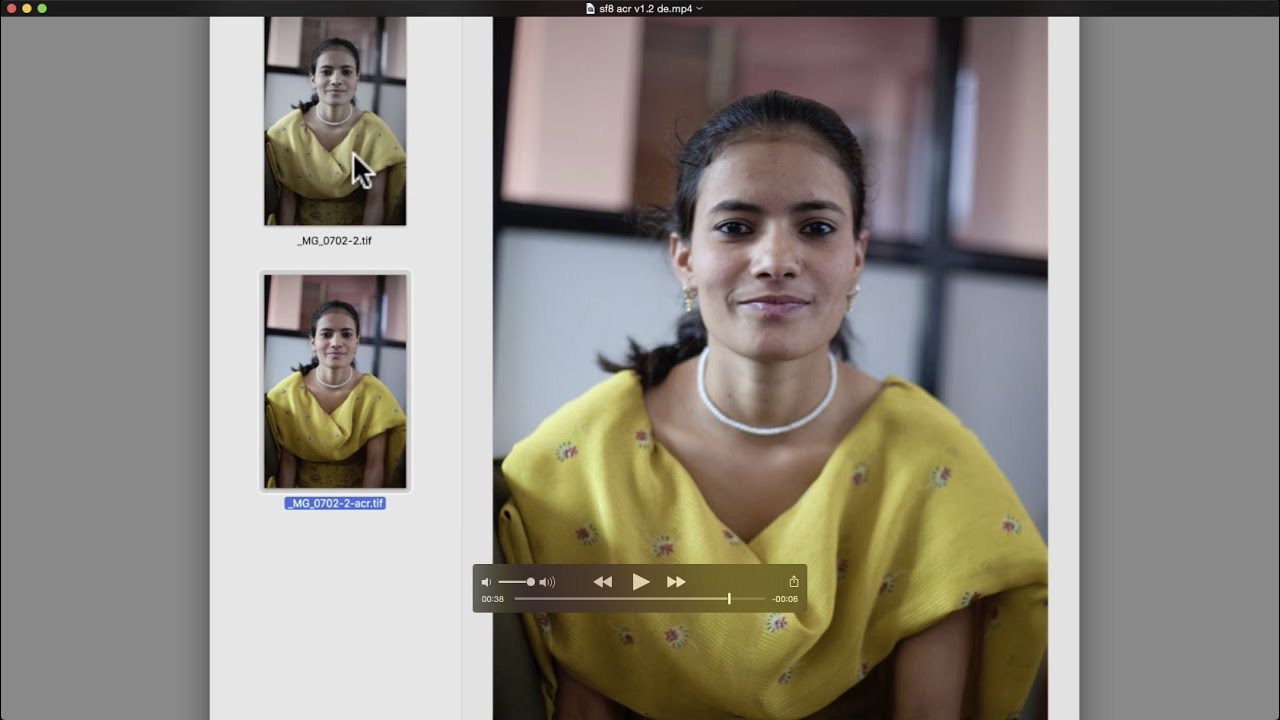The time and effort spent in Photoshop editing and adjusting images produced by the Canon software far exceeds that required to produce superior results with the tools available in SilverFast. Automatic functions like auto-adjust, Color Cast Removal, and Adaptive Color Restoration have greatly simplified processing, and I have found that scans are significantly faster with SilverFast.