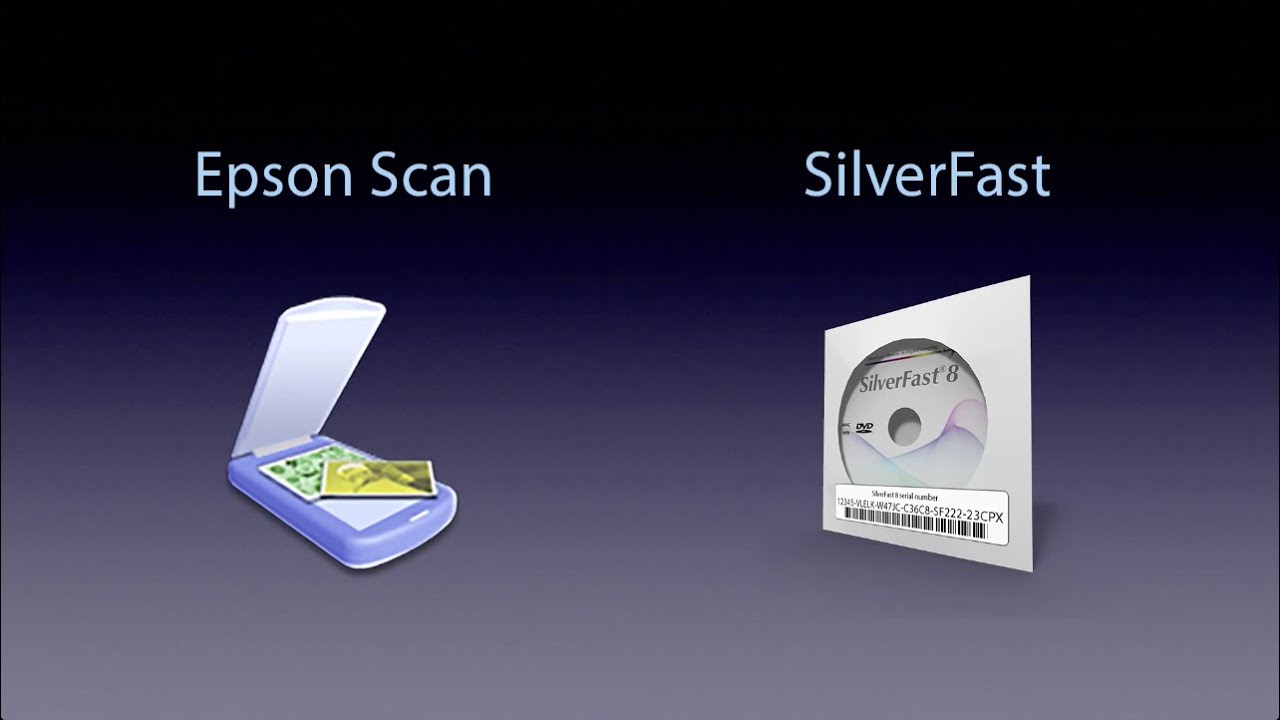GT-X980 & SilverFast Ai Studio
Full functionality, SilverFast Ai Studio leaves no wishes. Automatic IT8 calibration for accurate colors, JobManager for batch processing and Multi-Exposure for increasing the Dynamic Range, which is one of the most important characteristics for quality scanning. The NegaFix feature provides more than 120 individually adapted film profiles for the conversion of film negatives into positives. SilverFast guarantees professional scanning results from your Epson GT-X980.
More Info: SilverFast Ai Studio
GT-X980 & SilverFast Archive Suite
The Archive Suite is a software package for scanning and optimization. Using the batch scan functionality with automatic frame detection, the Epson GT-X980 is ideal for archiving large image collections into SilverFast’s own HDRi RAW data format. The optimum basis for an effective, non-destructive optimization workflow. The Archive Suite features all highlights of SilverFast Ai Studio and additional HDR software including VLT for image processing.
More Info: SilverFast Archive Suite